Cheatsheet: Graphviz
nodes
node in default style
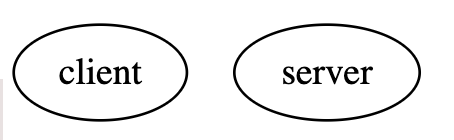
node stroke color
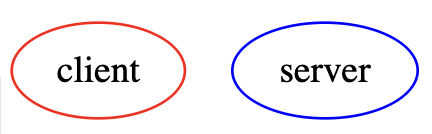
node filled color
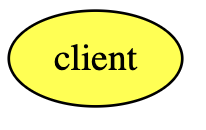
node label
node shape
node size
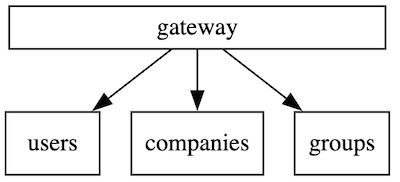
edges
edge in default style
edge label
edge style
edge color
subgraphs/groups
subgraph
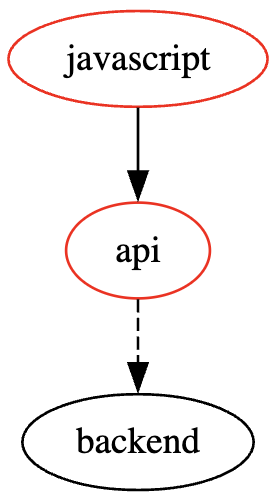
subgraph named cluster* is a cluster
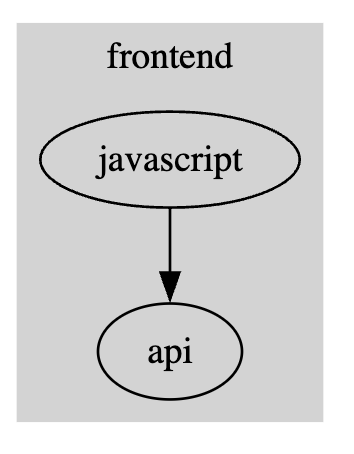
defaults
set default style for all nodes
set default style for all edges
See also:
