How to create decision tree in graphviz
What is decision tree
Decision tree is a flowchart-like structure that represents a set of decisions and their possible consequences.
It is commonly used in machine learning, data mining, and statistics to model and analyze complex decision-making processes.
See Wikipedia for more information.
What are some of the examples of Decision trees
- Customer segmentation
- Credit scoring
- Fraud detection
- Medical diagnosis
- Risk assessment
- Marketing campaign analysis
What is Graphviz
Graphviz is an open-source graph visualization software that provides a way to represent structural information as diagrams of abstract graphs and networks.
It is widely used for visualizing complex data structures, such as trees, graphs, and networks.
Creating decision tree in Graphviz
Example graphviz code for decision tree
digraph DecisionTree {
rankdir=TB; // Top-to-bottom layout
nodesep=0.5; // Horizontal spacing
ranksep=1.0; // Vertical spacing
// Node Styles
node [shape=rect, style=filled];
// Root Node
is_raining [label="Is it raining?", color=lightblue];
// Level 1
has_umbrella [label="Do you have an umbrella?", color=lightyellow];
// Leaf Nodes
take_umbrella [label="Take umbrella", color=lightgreen]; // Good outcome
dont_go [label="Don't go outside", color=tomato]; // Negative outcome
enjoy_walk [label="Enjoy your walk", color=lightgreen]; // Good outcome
// Edges
is_raining -> has_umbrella [label="Yes"];
is_raining -> enjoy_walk [label="No"];
has_umbrella -> take_umbrella [label="Yes"];
has_umbrella -> dont_go [label="No"];
// Rank alignment
{ rank=same; take_umbrella; dont_go; }
}
What is important about that which makes it look like decision tree, and not just flowchart:
- we use
nodesepandranksepto set the horizontal and vertical spacing between nodes. - we use
{ rank=same; take_umbrella; dont_go; }to align the leaf nodes at the same rank.
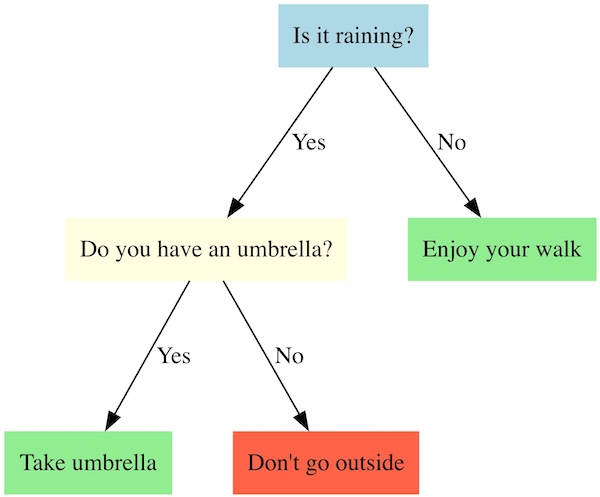
See in a playground here
